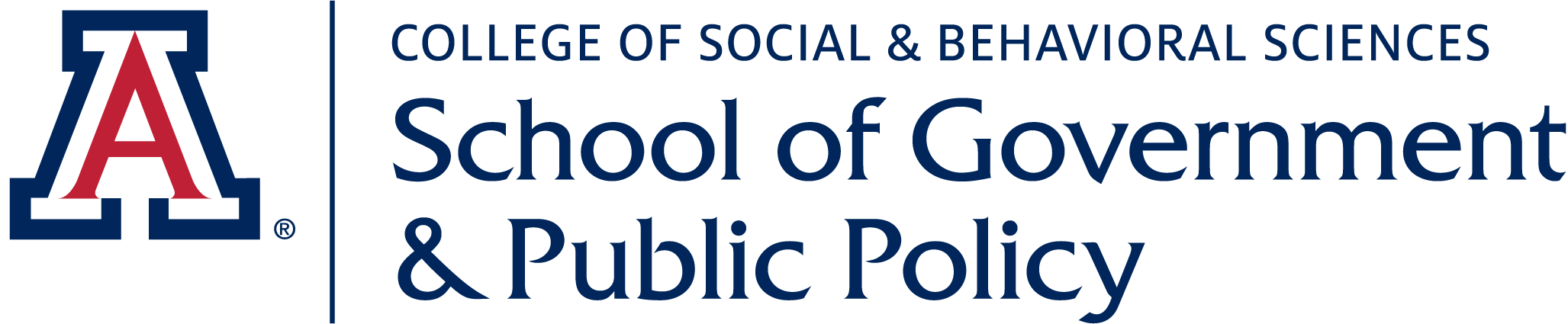MPA Students: Please refer to the MPA Internship Manual found in the program D2L page for the correct procedure on PA 593 enrollment.
Steps to enroll in the Internship Course:
- Check Eligibility: Review the Internship Requirements and confirm you’re eligible for credit.
- Complete SGPP Work Plan: Have you been offered an internship? Work with your internship supervisor to complete and submit your work plan. Once completed, submit it via the online portal
→Scroll down for more information on submitting the work plan Submit Work Plan: Submit your work plan when your registration opens
*Work Plans submitted before your registration opens will not be processed.
→ Allow up to two weeks for the Internship Coordinator to process your work plan
Enrollment: After your work plan is approved, you’ll be enrolled in PA 393, PA 493, or POL 393 once registration opens.
Monitor UAccess to verify enrollment. Please note that PA 393, PA 493, and POL 393 are conducted online and will not have in-person meetings.
- Access D2L: After enrollment in PA 393, PA 493, or POL 393, check D2L for assignments and course details.
- Complete the Internship: Finish your internship and course assignments to earn credit.
- BA Law Majors: Enroll through the B.A. in Law office. https://law.arizona.edu/academics/degrees/bachelor-arts-law/internships
→ Please ensure you do not contact your academic advisor for internship-related purposes.
Deadlines:
- Spring 2026: The enrollment deadline for the Spring 2026 SGPP internship course has passed.
- Summer 2026: Submit the work plan by June 4. The internship runs from June 8 - August 12.
- Fall 2026: Submit the work plan by August 24 to guarantee internship enrollment. Work plans will not be accepted after August 31. The internship runs from August 24- December 9.
→ If you receive financial aid, it's recommended to submit your work plan by August 17 to ensure you are enrolled in the required number of credits for your aid to be processed and applied to your Bursar Account
Note: Work plans submitted after deadlines may not be processed. Internship hours must be earned within the designated session dates.
Internship Timeframe:
UA Internship Policies advise that internships must be completed within the academic session you’re enrolled. Here's the key info:
Summer 2026
- Internship Dates: June 8 - August 12
- Final Deadline to Enroll: June 4
Note: If you utilize financial aid, please note that summer financial aid requires students to be enrolled in six units. - No credit for hours worked before June 4 or after August 12
Fall 2026
- Internship Dates: August 24- December 9
- Deadline to Enroll: August 24
- Final Deadline to Enroll: August 31. Please note that the SGPP Internship Coordinator cannot process enrollment after August 31.
→ If you receive financial aid, it's recommended to submit your work plan by August 17 to ensure you are enrolled in the required number of credits for your aid to be processed and applied to your Bursar Account - No credit for hours worked before August 24 or after December 9
How to Complete the SGPP Internship Work Plan 📝
Have you secured an internship with a government or nonprofit organization? If not, review the Find Internships Page to apply for internships.
If you have secured an internship, are you ready to enroll in your internship course? Here's how to complete your Work Plan:
What It Is:
The work plan is a four-page document that ensures students, internship sites, and UA SGPP have a shared understanding of student internship responsibilities and expectations. It also serves as official documentation of your internship experience for course credit.
What You Do:
Students will complete Pages 1–3. Unsure of how many credits to enroll in? Review the Internship Requirements
Graduation Requirement:
Criminal Justice & Public Affairs students must complete 3 internship units (120 hours) to graduate.
→Did you take PA 393A, the in-person internship prep course? If yes, students only need to enroll in 2 internship units/complete 80 hours to satisfy graduation requirements.
Political Science & Law majors may enroll in 3 internship units/complete 120 hours at their internship to earn upper-division elective credit.- Use the guide on pages 8–10 to complete pages 2 & 3
- Your internship site supervisor fills out page 4 (email the work plan to your internship site supervisor to complete)
- Once all 4 pages are complete, upload the PDF document to the online portal.
→ Do NOT email your Work Plan to the SGPP Internship Coordinator. - Your Internship Coordinator will review the portal regularly and enroll you in the course accordingly.
Work Plan Submission
Submit your work plan online by the deadline (see above for key dates and deadlines)
→ Do NOT email your Work Plan to the SGPP Internship Coordinator
Please ensure you submit the SGPP work plan (link above). Other work plans will not be accepted!
Please submit your SGPP work plan online by the specified deadline (see above). Please indicate the session (Summer, Fall, or Spring) and the number of units you plan to complete. Your work plan will be reviewed, and once approved, you will be enrolled in the internship section.
Allow up to two weeks for the Internship Coordinator to process your work plan
- Check UAccess to verify your enrollment
Internship Course Enrollment - READ CAREFULLY AFTER SUBMITTING WORK PLAN
Please DO NOT email the Internship Coordinator to:
Notify them that you have submitted your work plan (seriously 😊) - Your Internship Coordinator will review the work plan portal multiple times a day
Inquire about the status of your work plan. It will be processed accordingly. Allow your Internship Coordinator time to review and process your work plan.
→ Work Plans must be submitted by the enrollment deadline
The Internship Coordinator regularly reviews the submission portal and will enroll you in the course accordingly once your work plan has been reviewed and approved. Check UAccess to verify your enrollment.
Questions - Refer to the SGPP FAQ page: https://sgpp.arizona.edu/internship-faq
Laureana Benitez, Internship Coordinator
laureana@arizona.edu